Learn How to Install or Delete Apps on Google Drive
As a Google Drive user you can download a variety of apps from Chrome Web Store to help you perform different tasks on your Drive. There are apps for editing images and videos, apps for digitally signing documents, apps for creating graphics and flowcharts and many more. This post features some of our favourite Google Drive apps for teachers, check it out to learn more. In today’s post we are walking you through the process of how to add, manage and/or delete apps installed on your Google Drive:
1- Here is how to install apps in your Google Drive
To install apps in your Google Drive:
Open your Google Drive
Click on the Settings button in the top right corner
Click on ‘Manage Apps’
Click on ‘ Connect more apps’
Click on ‘All’ and browse apps by categories
Once you find the app you want click on ‘Connect’
2- Here is how to Delete installed apps from your Google Drive
To delete an app from your Google Drive:
Open your Google Drive
Click on the Settings button in the top right corner
Click on ‘Manage Apps’
Next to the app you want to delete, click on Options and select ‘Disconnect from Drive’
First appeared here
1- Here is how to install apps in your Google Drive
To install apps in your Google Drive:
Open your Google Drive
Click on the Settings button in the top right corner
Click on ‘Manage Apps’
Click on ‘ Connect more apps’
Click on ‘All’ and browse apps by categories
Once you find the app you want click on ‘Connect’
2- Here is how to Delete installed apps from your Google Drive
To delete an app from your Google Drive:
Open your Google Drive
Click on the Settings button in the top right corner
Click on ‘Manage Apps’
Next to the app you want to delete, click on Options and select ‘Disconnect from Drive’
First appeared here


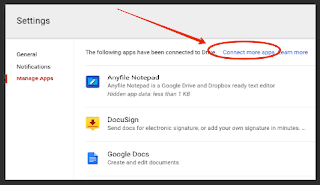





Comments
Post a Comment